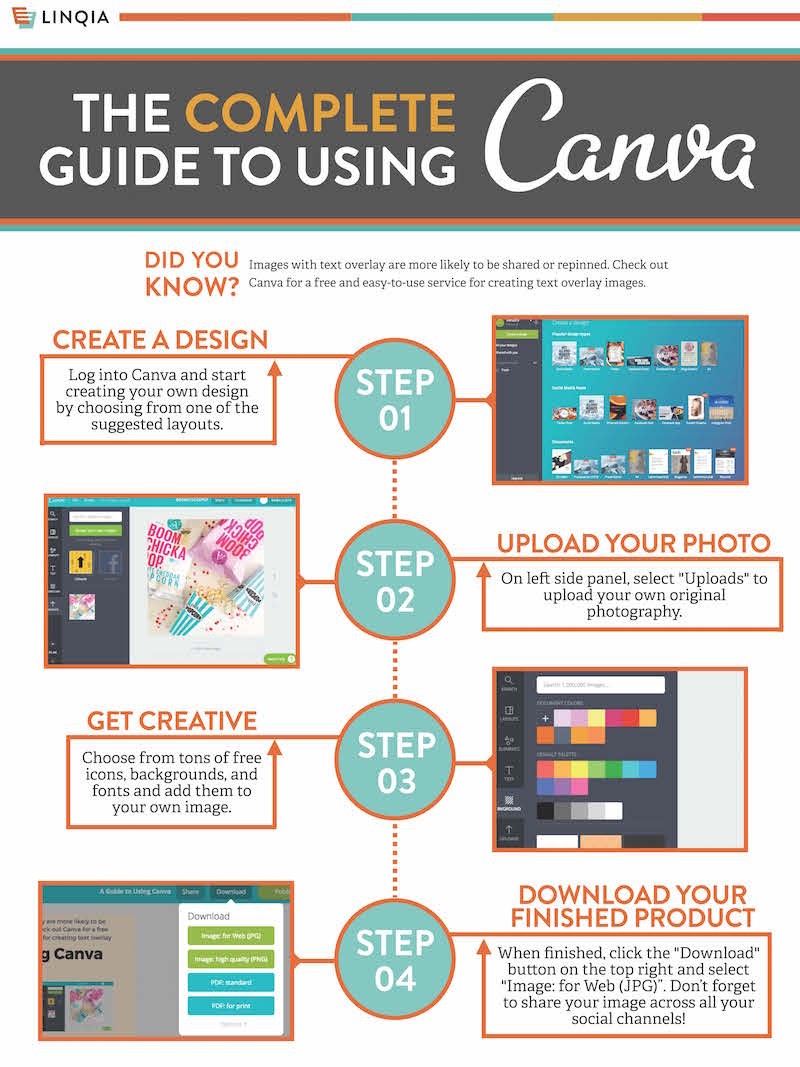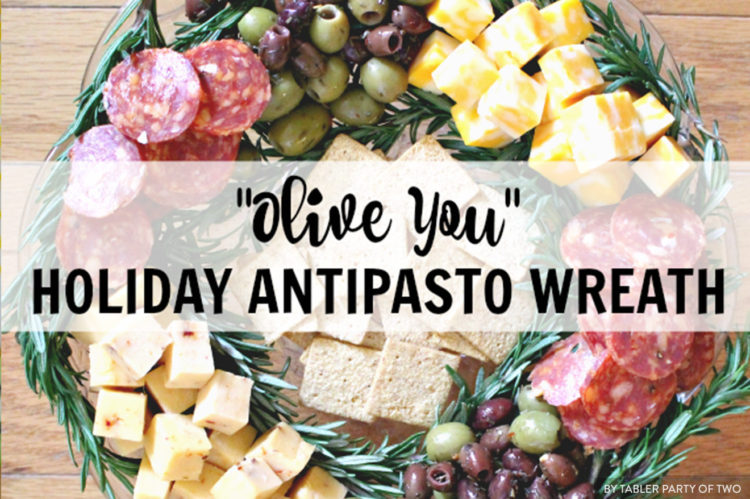Optimizing images is wise because people are 92% more likely to view content that has relevant images.
Many Linqia influencers boost their program performances by enhancing their sponsored photography with Canva, an online image editing service that’s free and easy to use. Canva has the capability to correct lighting, coloring, and sharpness issues, add graphics, text, and background, and resize or crop images. For example, some influencers use Canva to place text overlays onto their original pictures, as text overlays are more likely to be shared or repinned. Additionally, Canva can correct blunders like overexposure or blurry edges. Brands often repurpose the most polished program images so editing your photos can attract more brand attention.
Canva also makes it simple and easy to share images on your social networks. Its preset social media templates ensure that your images are sized correctly for sharing on your desired social channels, as Twitter, Facebook, Pinterest, etc. all have ideal image dimensions for posting. Canva also enables you to connect your Facebook and Twitter profiles to your account for one-click posting to either channel.
The Linqia Influencer Success Team has outlined the basic steps for using Canva. Follow these steps to get started with Canva and on your way to improving program images and encouraging audience engagement.
1 ) Login to your Canva account. If you don’t have one yet, registration is quick and easy. Next, select the appropriate image dimension template for the hosting social channel. To add a background, choose one of the free or low-cost options available. For multi-image collages, select a collage layout template in the “Elements” section under “Grids.”
2) Upload your photo(s). Click the “upload your images” button on the left navigation and select image files from your device. JPEG and PNG files are optimal for editing in Canva. Once your images load you can drag and drop them into your template and move or rotate as needed.
3) Add your creative touch to the photo. If possible, write a text overlay that adds backstory to your photograph, like “My Best Recipe Yet” over a food image. The Linqia Influencer Success Team recommends customizing the font and graphic colors to match the sponsoring brand’s color scheme as a way to align your sponsored content with the brand’s message or aesthetic. Use the manual editing controls to correct any issues like blue tinting or low lighting.
4) When finished, select “Image: for Web (JPG)” from the drop-down menu. Download the image and save it to your device for easy access. You can also send the image directly to Facebook and Twitter or email it to someone else.
Influencers know that quality images can improve program performance when included with sponsored content. Be sure to showcase your Canva creations on your website and in your sponsored social posts.
The more appealing your photos are, the more likely your followers are to view the content and share it with their own circles. Using the four steps listed above to become a Canva pro and transform your images from fine to fantastic.